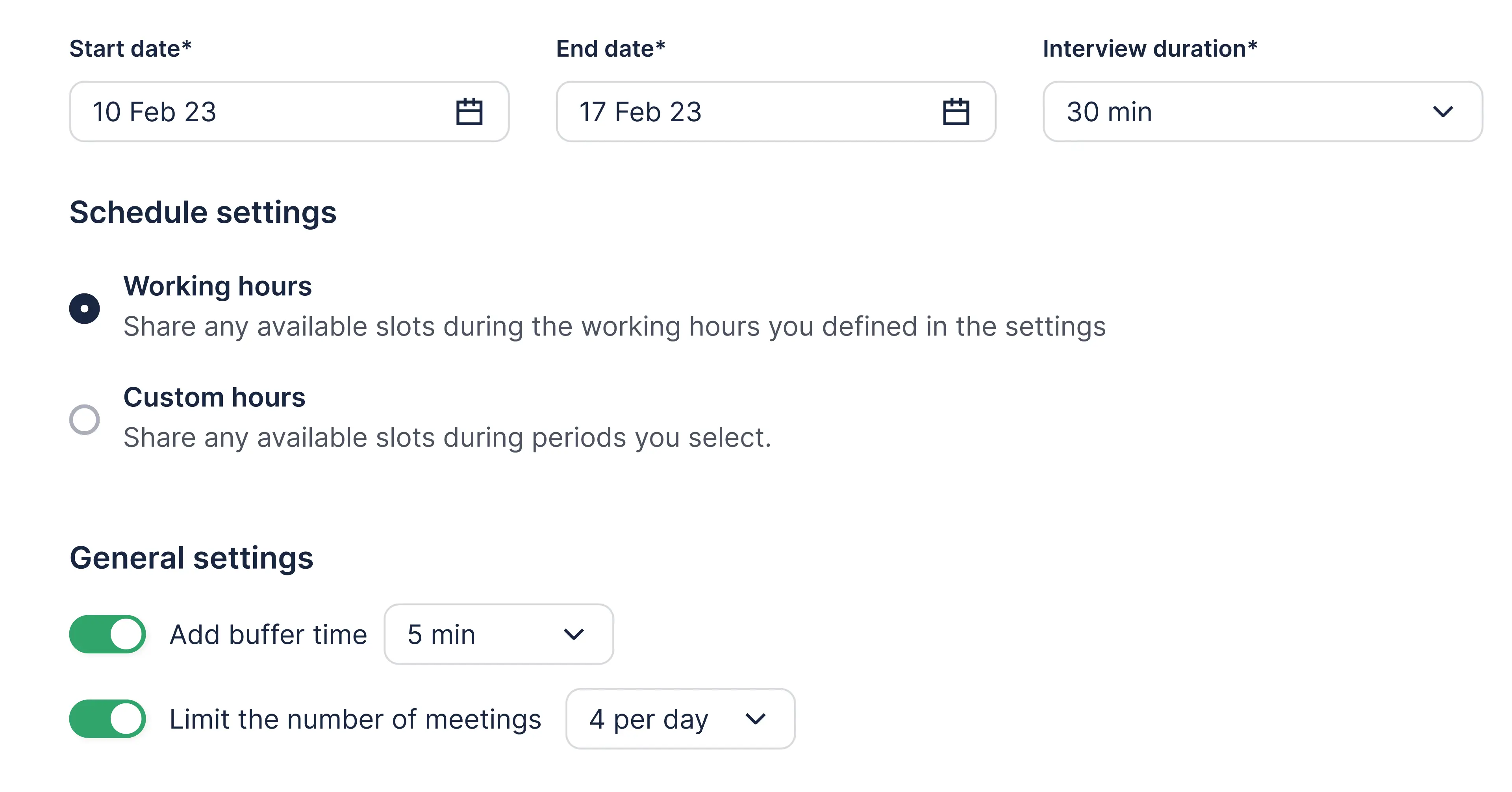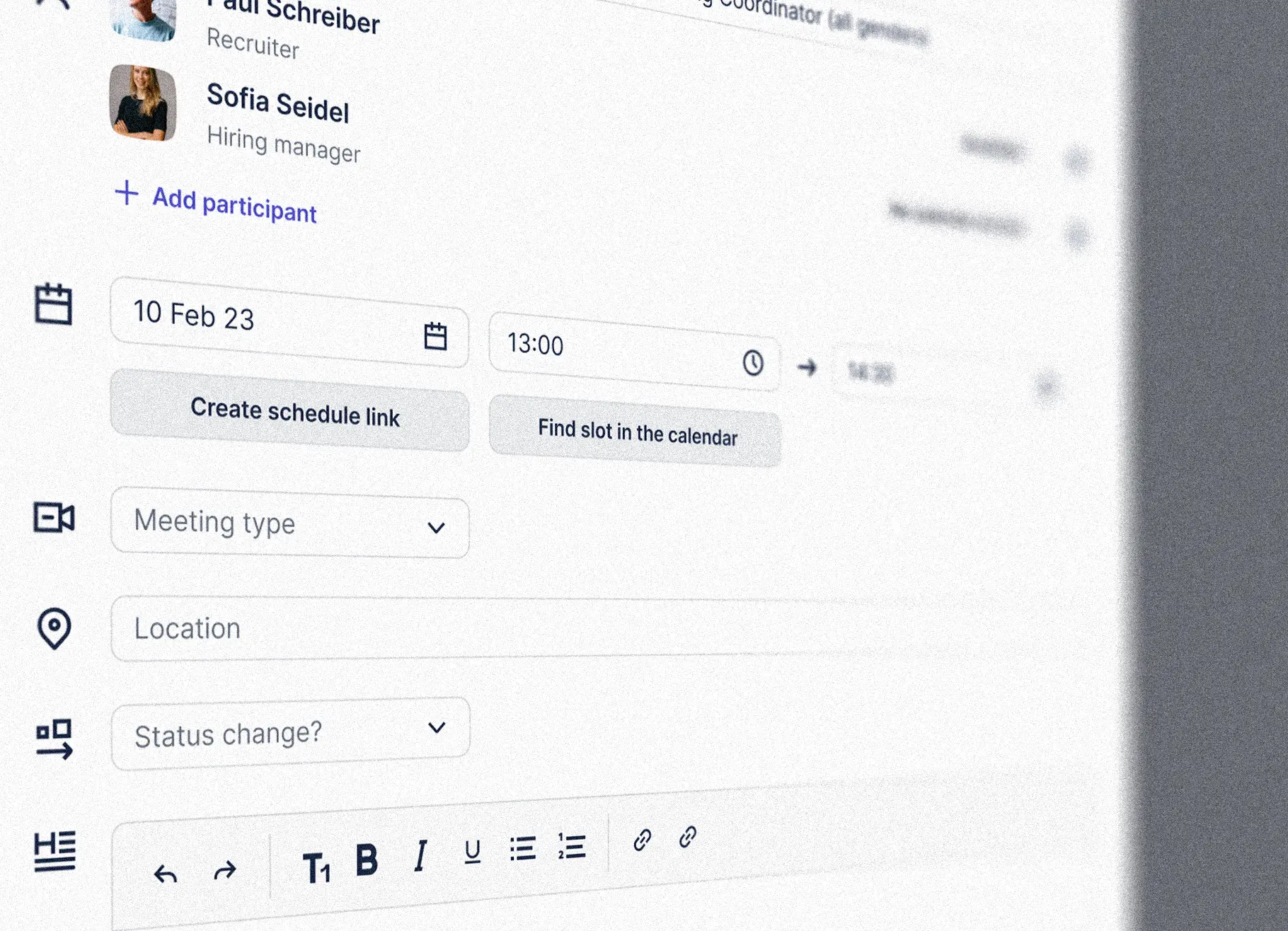Context
The current Interview Creation Modal feels very complex and confusing to users, primarily because it consists of two separate steps: creating the interview appointment and sending out the interview invitation. The existing calendar integration was also not very helpful due to a lack of functionality.
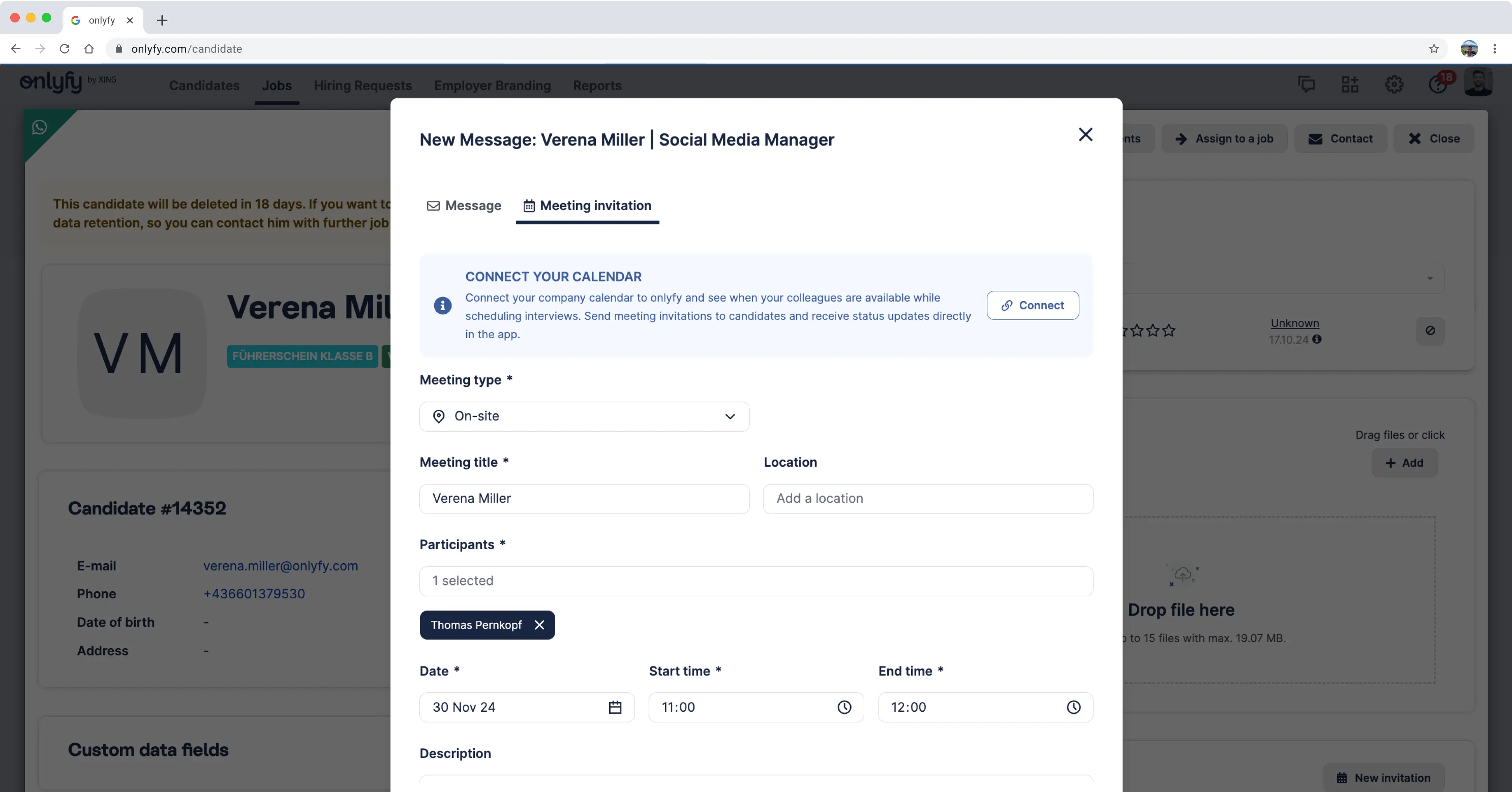
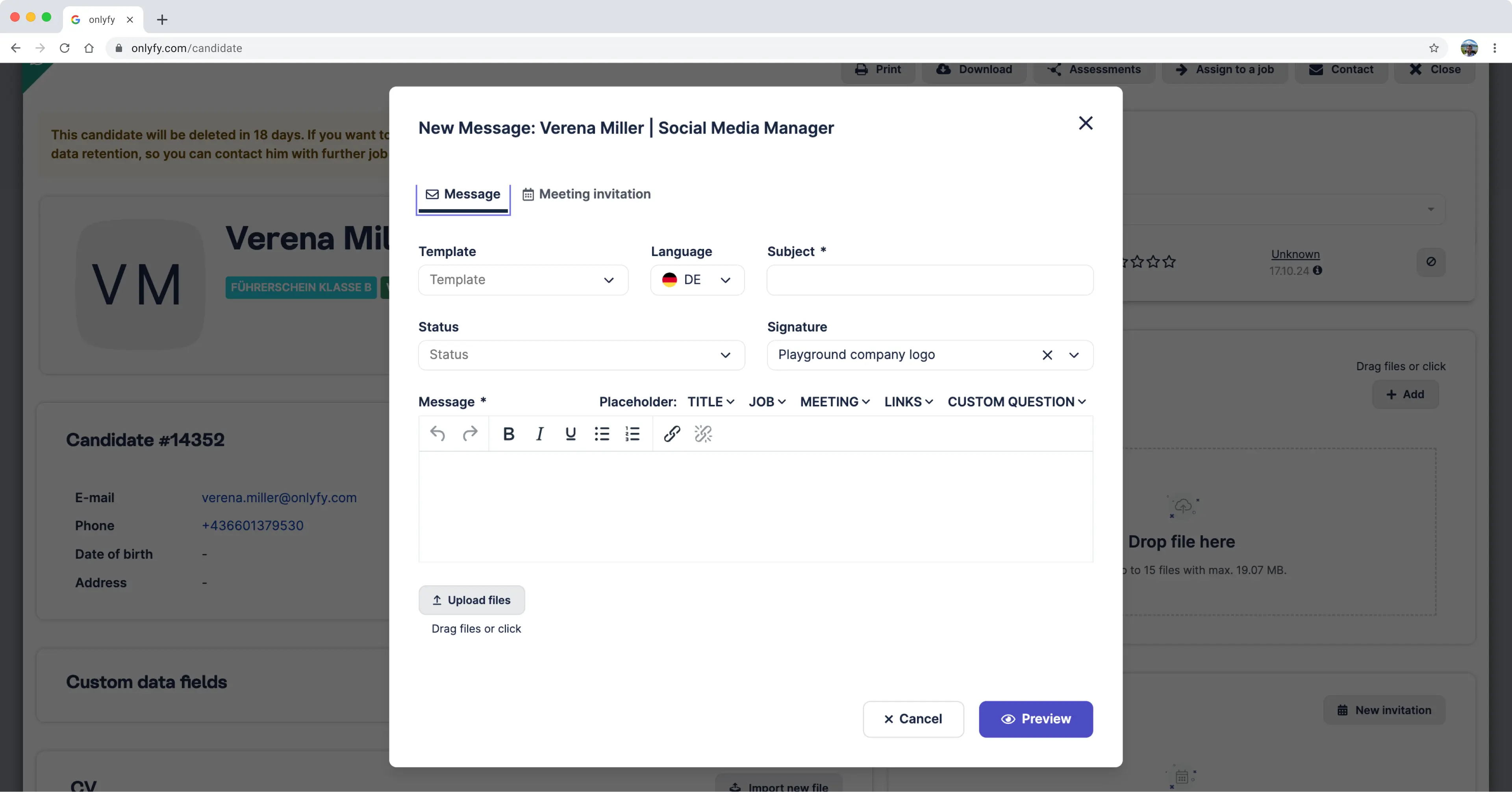
Solution
The main goal was to simplify the flow and reduce some of its complexity. Additionally, two new features, 'Find a Slot in Calendar' and 'Create Schedule Link,' were to be integrated into the flow, giving them sufficient space to accommodate their complexity.
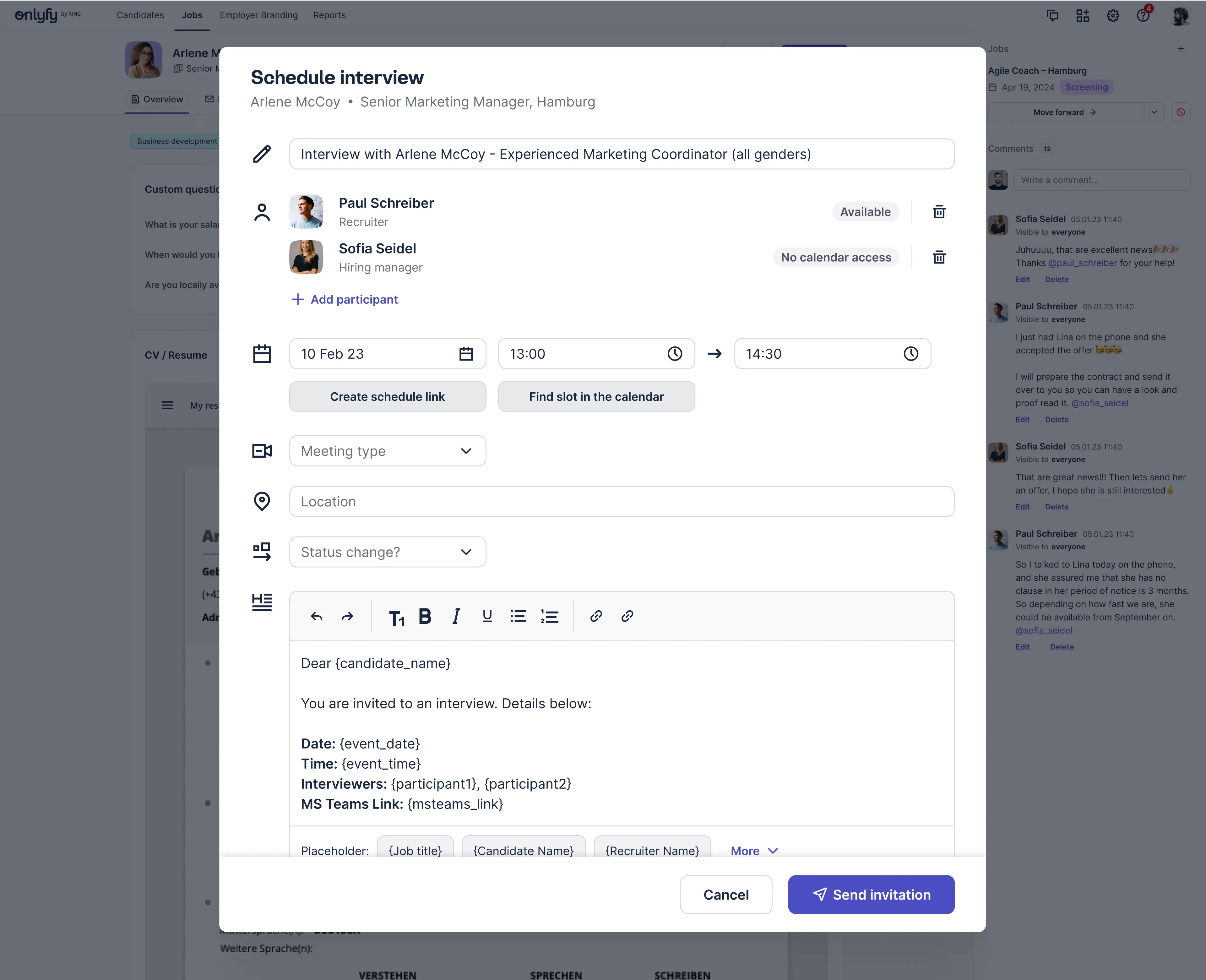
Details
Besides the simplidied interface we also wanted to add two new features. The find a slot feature allows users to quickly find a slot in the calendar that is available for all internal participants like hiring managers for example.
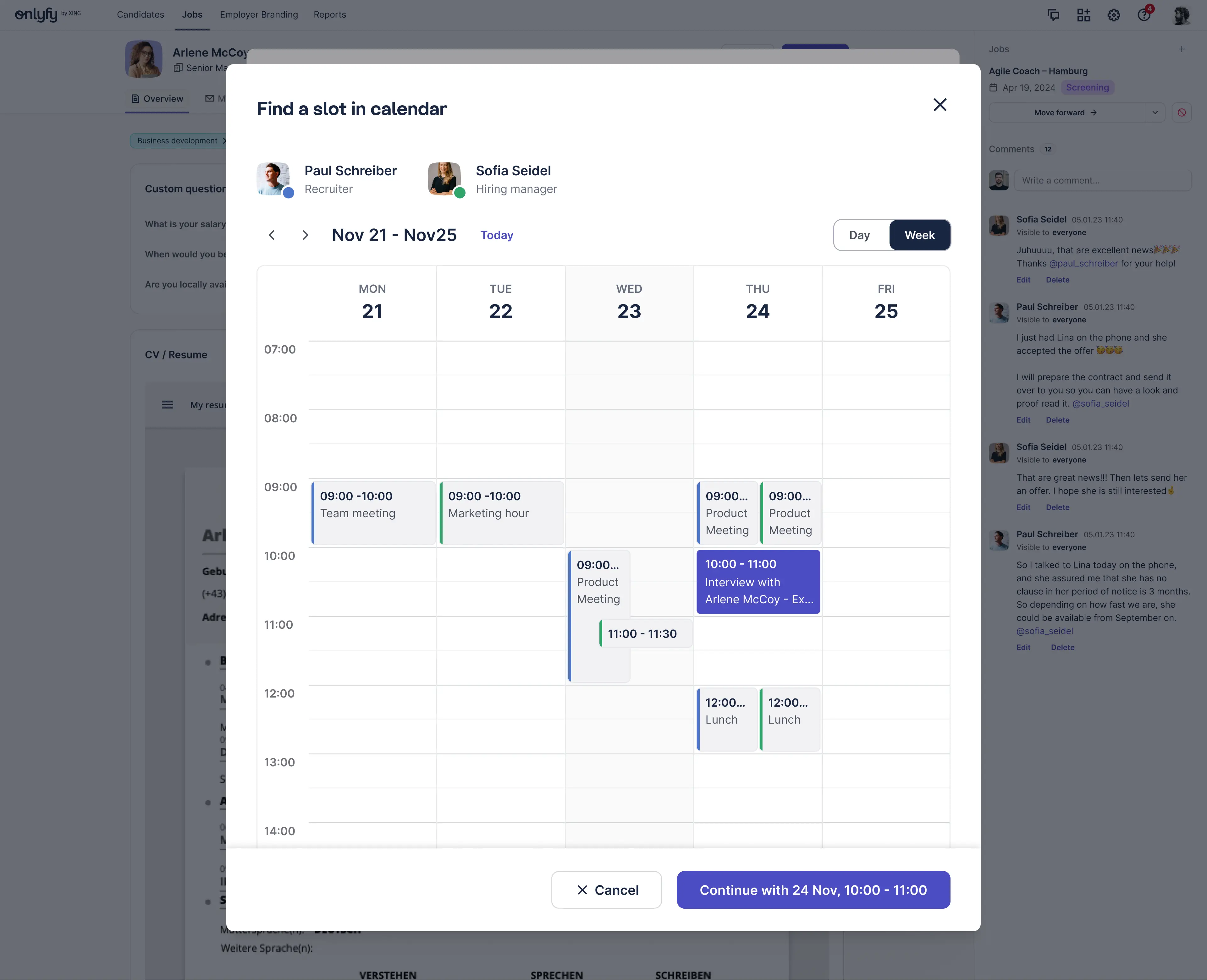
When the user clicks on 'Find a Slot,' a new modal appears over the existing one. To help the user stay oriented, a small portion of the underlying modal remains visible. With the right animation, this design choice reinforces the idea that the new modal is an additional step in the current flow, layered on top of the primary one.
In addition the schedule link feature allows users to create a link that can be shared with external participants like candidates. This link will show the candidate all available slots and let them choose one that fits them best.
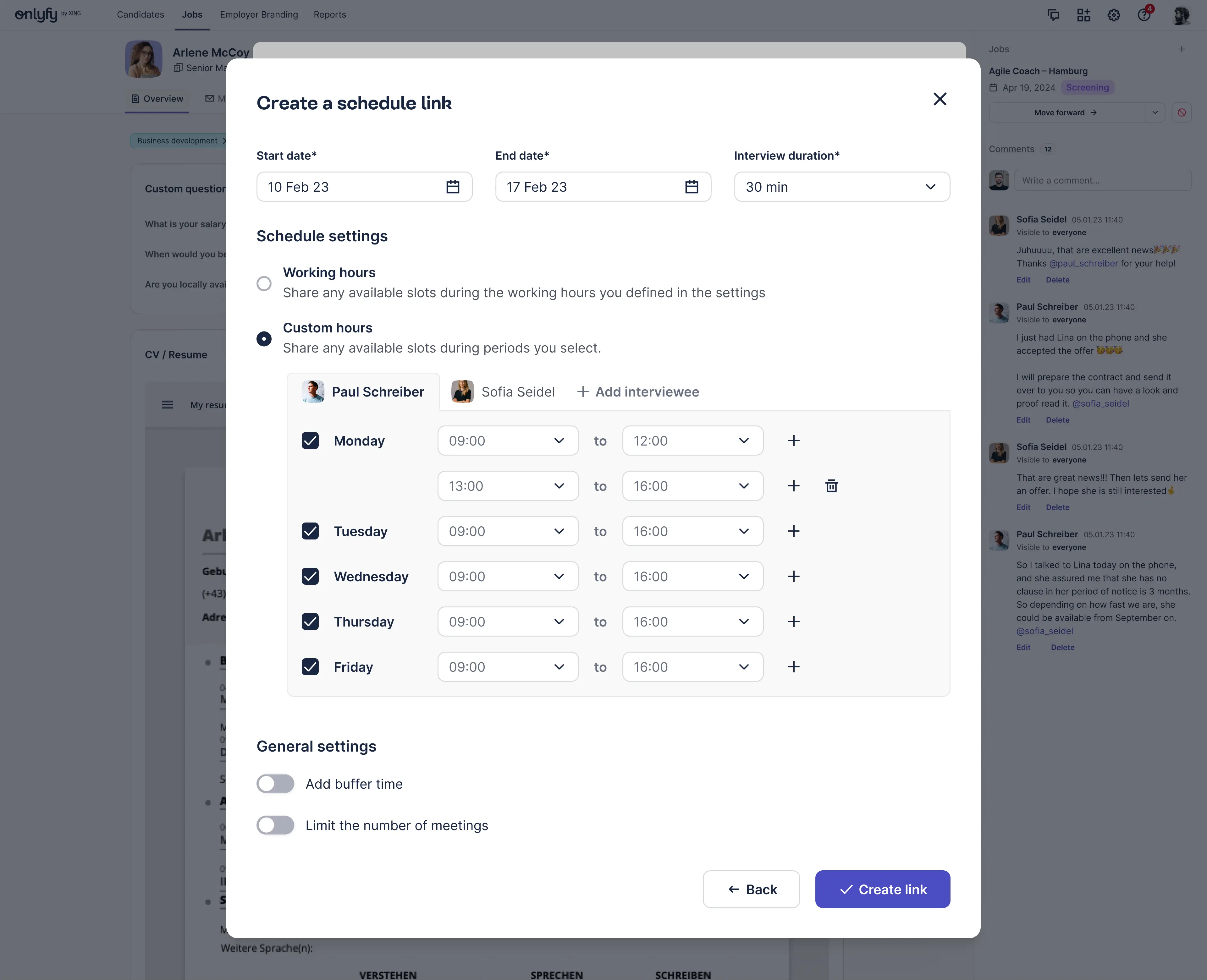
When a schedule link is set up the date inputs will be hidden, and a schedule link banner is shown. Clicking on edit would open the “Setup a schedule link”modal again.
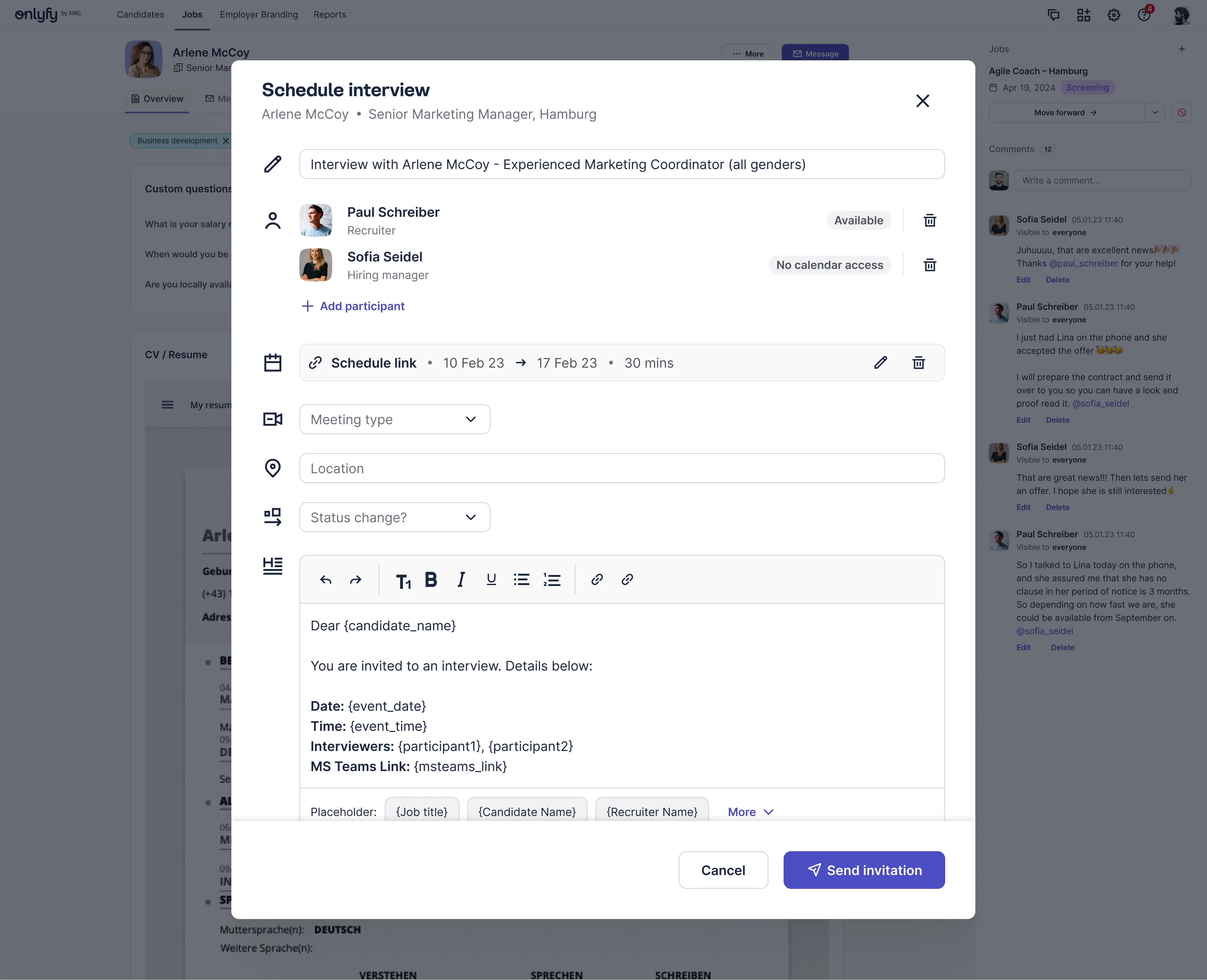
When adding a participant to the interview, the new dropdown select now supports a search input in case the list of participants is too long.
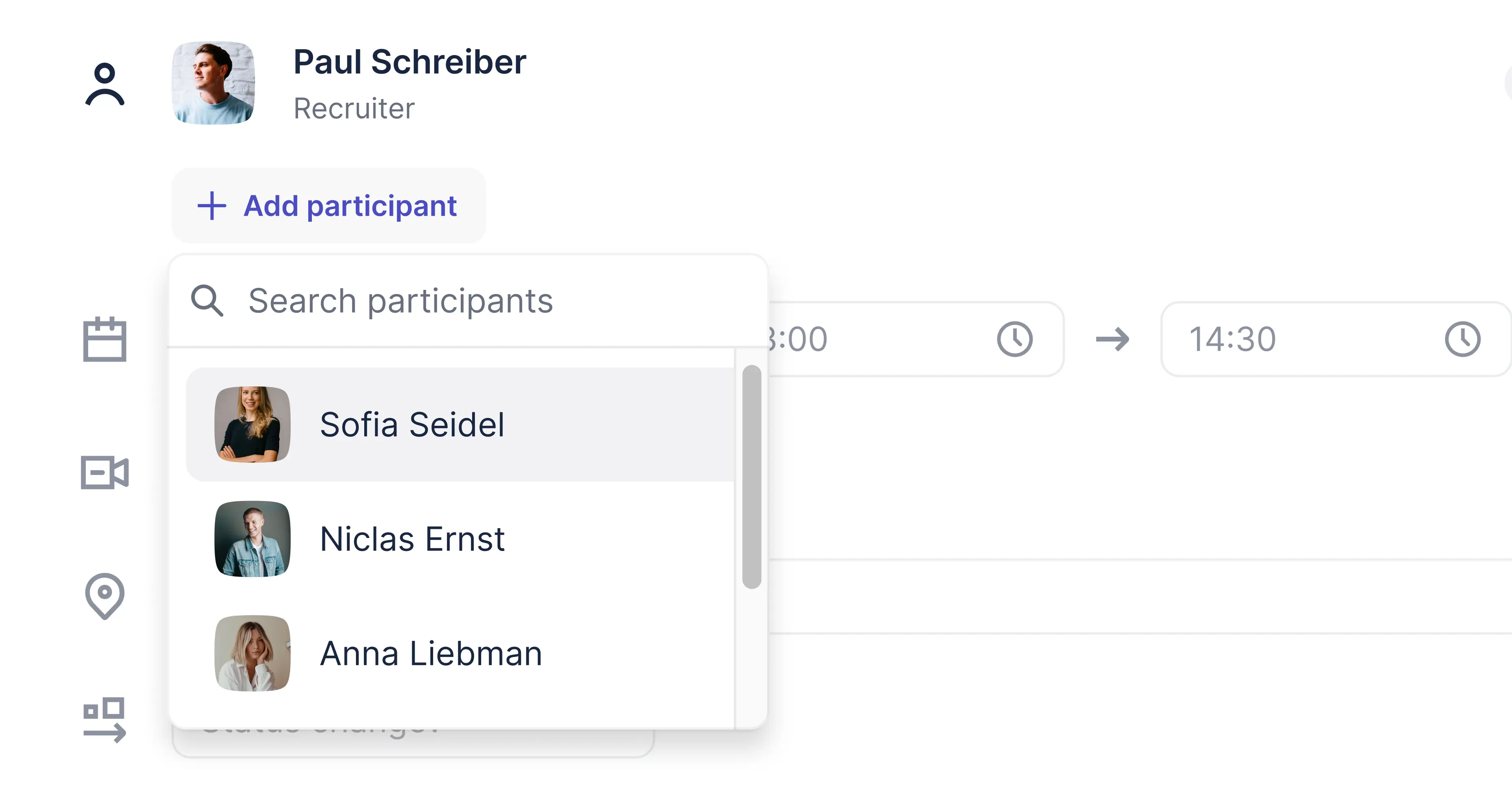
When generating a schedule link the user is able to set a buffer time as well as limiting the number of available slots per day.